User Guide
This post is also available in: 繁體中文 (Chinese (Traditional)) English
About Ordering
1. Please ensure the product name, paper number and language you choose are correct. Click “Paypal Buy Now” to purchase
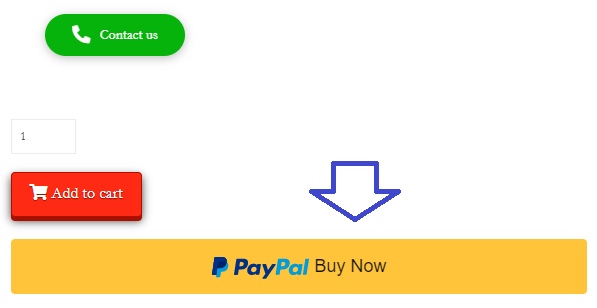
; OR
Add the product to your cart by clicking “Add to cart”. When you are ready to buy, click Main Menu (on the top left hand side) >> Cart>> Checkout to pay. Ensure the product you chose, the amount* you need and the price are correct.
*Please note that each paid product is good for 30 days. If you wish to extend the period, increase the amount you buy. By each amount you can enjoy using it for 30 days. Please choose 1 for "amount". If you need to use it for more than 30 days, please make one more purchase after the membership expires.
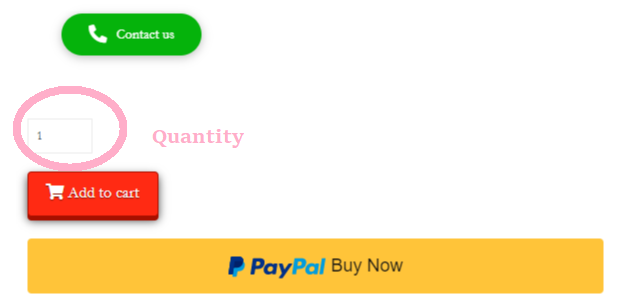
2. Fill in the information needed and choose a payment method. After payment, you need to fill in some relevant basic information to create an account. Please ensure the email address you entered is accurate.
3. You will receive an order confirmation email. Please check the transaction message in your email.
4. After a successful payment, click “Login/Acct”>> My Account>> Memberships to view or use the product(s) you have bought. 5. Click “Login/Acct” and use your email address or username to sign in and use the pass paper on your next visit.
We now provide the following payment methods: Paypal/ Credit Card/ Debit Card
Please ensure the email address you entered is accurate.
If you are not redirected to the page which lets you set your password, you can clickLogin/Acct,
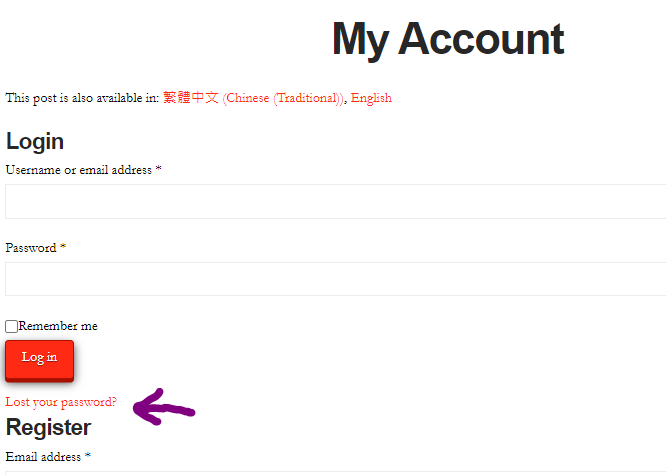
Then click Lost your password?, after that, enter the email address you used at the time of your purchase. Next, click Reset Password and check your mailbox for your new password.
Product Related
Yes. each paid product is good for 30 days, which means the product is only usable for 30 days. In other words, the product will no longer be accessible after 30 days.
If you wish to extend the period, you can increase the amount, then contact our staff to extend manually. In other words, if you want to use it for 60 days, you can buy 2, then contact us, we will grand a 60-day access to the account. So on and so forth.
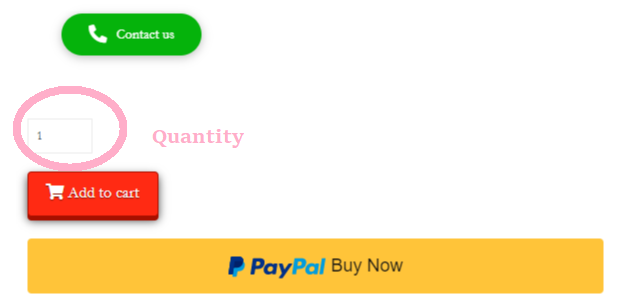
You can email your questions enquiry to our company email [email protected], please provide:
(1)Client email address which you used to purchase the book
(2)QID (題庫號)
(3)Subject of enquiry
(4)Your enquiry
There’s a description on each product page. Should you need further assistance, please feel free to contact us.
Account Related
1. Click “Login/Acct” and then “Account Detail”
2. Enter the current password and the new password
3. Click “Save Change”
1. Click “Login/Acct” and then “Lost your password?”
2. Enter your username or email address.
3. Check your email and change your password by the link inside. Please also check your spam mail box if you fail to find the email.


